Setting Speedy1092007
To set ADSL speedy configuration,  commonly has 2 ways to set, those are Bridge and PPPoE.
commonly has 2 ways to set, those are Bridge and PPPoE.
Bridge Configuration
Follow these Steps:
1. IP Setting
a. Ensure modem – PC – LAN Ethernet cable – RJ11 line cable have connected
correctly as well as splitter and modem.
b. Click start – setting – control panel – network connection – local area connection.
c. then come up halaman local area connection status page. Click properties – internet protocol (TCP/IP)
d. Type as follow (fig. below):
1. IP Setting
a. Ensure modem – PC – LAN Ethernet cable – RJ11 line cable have connected
correctly as well as splitter and modem.
b. Click start – setting – control panel – network connection – local area connection.
c. then come up halaman local area connection status page. Click properties – internet protocol (TCP/IP)
d. Type as follow (fig. below):
e. Click OK
2. Create a login page
a. Click start – setting – control panel – network connection
b. Click create a new connection
c. Follow these instructions below.
a. Click start – setting – control panel – network connection
b. Click create a new connection
c. Follow these instructions below.
(Indonesian Language)
Untuk Setting Speedy  umumnya punya 2 jenis settingan yakni Bridge dan PPPoE.
umumnya punya 2 jenis settingan yakni Bridge dan PPPoE.
Setting Bridge
Langkah-langkah:
Langkah-langkah:
1. Setting IP
a. Pastikan modem – PC – kabel ethernet LAN – kabel RJ11 jalur telpon sudah terhubung
dengan baik begitu juga jalur splitter dan modem keadaan ON.
b. Klik start – setting – control panel – network connection – local area connection.
c. Kemudian akan muncul halaman local area connection status. Klik properties – internet protocol (TCP/IP)
a. Pastikan modem – PC – kabel ethernet LAN – kabel RJ11 jalur telpon sudah terhubung
dengan baik begitu juga jalur splitter dan modem keadaan ON.
b. Klik start – setting – control panel – network connection – local area connection.
c. Kemudian akan muncul halaman local area connection status. Klik properties – internet protocol (TCP/IP)
e. Klik OK
2. Buat halaman login
Gambar dapat dilihat di atas.
a. Klik start – setting – control panel – network connection
b. klik create a new connection
c. ikuti langkah di bawah ini
b. klik create a new connection
c. ikuti langkah di bawah ini


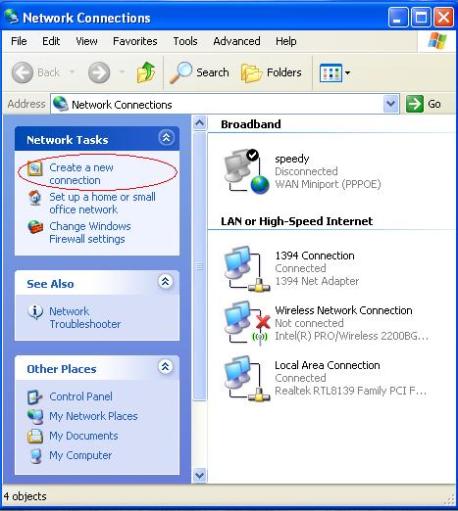
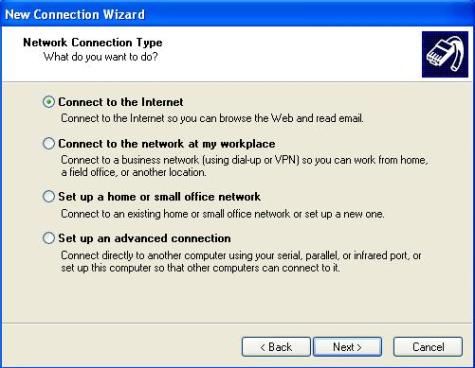
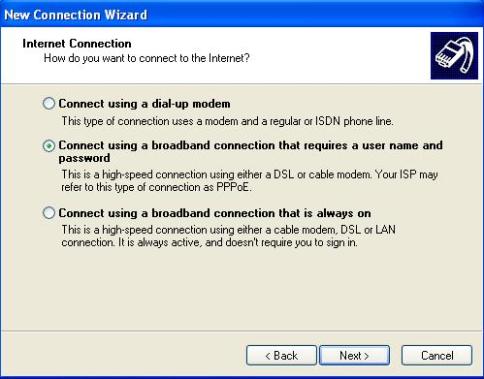
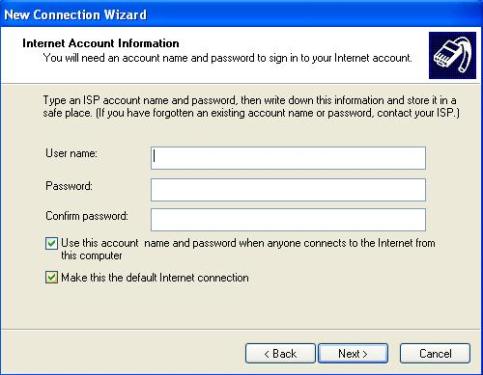
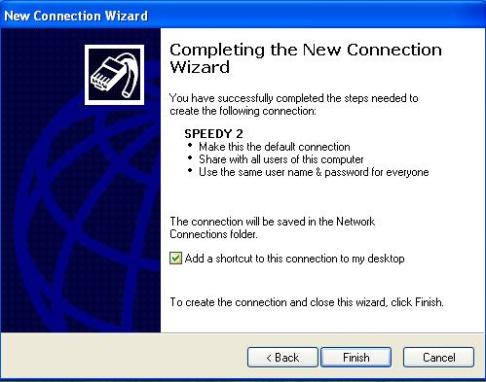
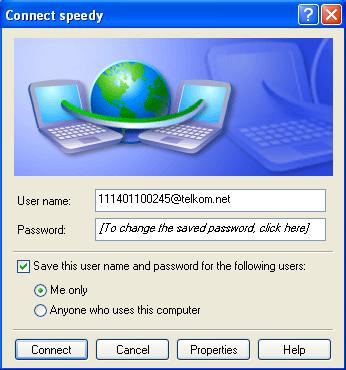
Tidak ada komentar:
Posting Komentar